Using Technology While Trying Not To Burn The Planet
The apps I use while trying to avoid generative AI.

I have a brother who lives in Los Angeles. I spent much of this month checking The Los Angeles Times California Wildfires Map to see if his home was imperiled.
As the fires raged, speakers at the 2025 Future of Education Technology Conference promoted generative AI in the classroom.
What do the two have to do with each other?
Climate change contributes to fires like the ones in Los Angeles. Guess what accelerates climate change by using massive amounts of electricity and water?
Generative AI.
MIT News quoted Computing and Climate Impact Fellow at MIT’s Climate and Sustainability Consortium Dr. Norman Bashir on the environmental impact of generative AI:
“What is different about generative AI is the power density it requires. Fundamentally, it is just computing, but a generative AI training cluster might consume seven or eight times more energy than a typical computing workload.” - Dr. Norman Bashir.
Dr. Bashir added about generative AI and water:
“Just because this is called ‘cloud computing’ doesn’t mean the hardware lives in the cloud. Data centers are present in our physical world, and because of their water usage they have direct and indirect implications for biodiversity.” - Dr. Norman Bashir.
Sustainability Scientist Alaina Wood said:
“I don’t mess with generative AI as a scientist, as an activist, or as a creative, and it’s because I understand the environmental impacts of it…If you care about the planet, stop using generative AI.” - Alaina Wood.
The problem with generative AI and the environment is so dire that I wrote about how P-12 schools can be Earth-reverent in July 2024.
Seeing generative AI pitched to P-12 and celebrated as Los Angeles burns is jarring. Forgive me if I think promoting generative AI treats current and future wildfire victims like Conan treats Sona in the first two minutes of this clip.
I am doing my best to avoid generative AI and not add fuel to the fire. I use these apps in my work and personal lives. Generative AI is shoehorned in many apps, so avoiding it is difficult. Even in Google Docs 😭
For example, technology marketed as “AI” has been part of Google Maps for years, but it is not generative AI. However, when I recently searched for a business in Google Maps, I was disappointed to find generative AI lurking there, too. Sure enough, the AI-generated text presents information without needed context.
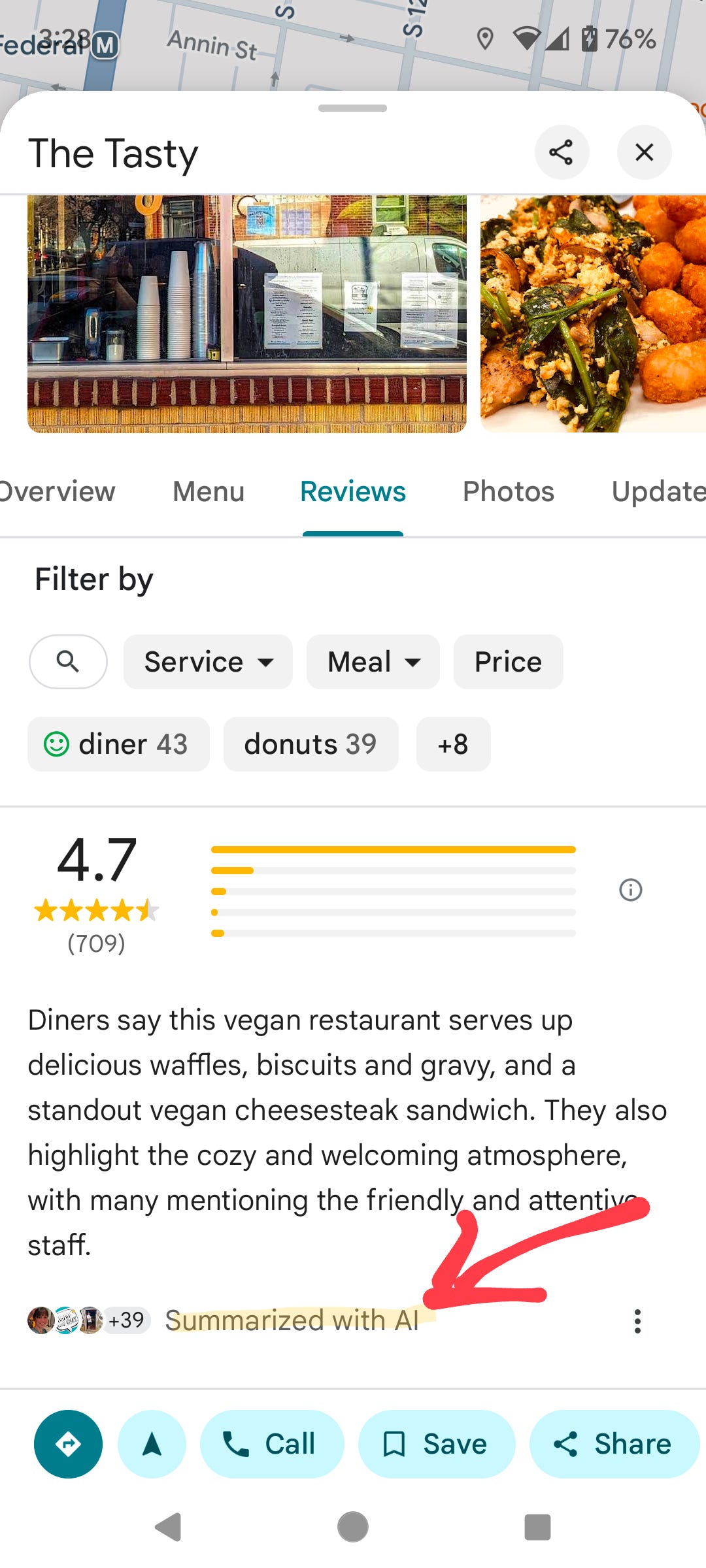
Author’s Note: I do not exclusively use these apps. I sometimes use their generative AI-featuring alternatives. Nothing guarantees that using these apps means avoiding generative AI. I am doing the best I can. We all are.
Search - DuckDuckGo
Since May 2024, Google has placed AI overviews at the top of some search results. They are LLM-generated text that Google claims helps searchers get “quick answers.” Unfortunately, AI overviews have generated text that encouraged putting glue on pizza and eating rocks, stated that President John Adams earned twenty-one degrees from the University of Wisconsin, and claimed there is a sequel to Encanto that does not exist. Much more troubling are examples of Google AI overviews generating text that surfaced racist and debunked research promoting scientific racism and copying a journalist’s writing without attribution.
Generative AI researcher Dr. Sasha Luccioni and her team examined Google’s AI overviews and “estimated it costs about 30 times as much energy to generate text versus simply extracting it from a source.” For more on Google AI overviews’ impact on the environment, please read:
What Do Google’s AI Answers Cost the Environment? by Allison Parshall, Scientific American, June 11, 2024.
As others have, I switched to using DuckDuckGo as my primary search engine to avoid AI overviews. DuckDuckGo uses generative AI, but it can be turned off in settings.
Navigate to your DuckDuckGo AI Features settings to set “AI Chat” to off and “Show DuckAssist” to "never. Then click “Save and Exit.”
Word Processing - Ellipsus
I have grown to like Ellipsus for word processing. It has the essentials such as comments, spell check, collaborators, version history, and sharing. It even has block quotes, which are painfully absent from Google Docs.
Ellipsus made their stance on generative AI clear:
“We stand for creative authenticity. We believe that AI-generated content should not overtake human voices, and that LLMs in their current form are unethically trained and applied. Barring significant regulatory changes, we will never weave generative AI into Ellipsus.” - Our stance on generative AI, Ellipsus.
I would like to see Ellipsus make its collaborator settings a little less confusing, even though they enable creating new drafts of the same file. Teachers might be pleased by a running record of drafts. I encourage P-12 tech integration leaders to pilot Ellipsus. I wrote my “Hype Busters” song parody in Ellipsus.
Ellipsus even has a Snippet sharing feature. I could see teachers using this with kids: “Hey class, please generate a snippet of your favorite paragraph from your assignment and place it in a FigJam (or other collaborative digital space).”
Here is an Ellipsus-generated snippet from my song parody.
Social Media - BlueSky
I wrote about how relieved I am to have found BlueSky in my post about finding my voice. Unlike LinkedIn, Twitter, and Facebook groups, BlueSky has sober, research-informed posts about generative AI and education. The app seemingly has no generative AI integrations - fingers crossed. I made a starter pack to help teachers get started there.
Stock Images - Unsplash, Pexels, Nappy, and Wikimedia
Generative AI image generators often generate poor quality, inaccurate, or biased images. I demonstrated how bad they can be by attempting to generate an image of New York City’s Little Italy in 1900 using Meta and Google Gemini.
Here is one I later generated with ChatGPT. The air conditioner in the window is my favorite of the many errors.

Image generators solve a nonexistent problem. Teachers and students have used Unsplash, Pexels, Nappy (focused on People of Color), and Wikimedia to get free professional photos for years.
Creativity and Image Editing - Procreate
Procreate CEO James CUDA received widespread acclaim when he said, “I really f***ing hate generative AI.”
Procreate is an industry-standard iPad app for drawing and image manipulation. Beyond Cuda’s declaration, the company has been clear on it’s generative AI stance:
“Generative AI is ripping the humanity out of things. Built on a foundation of theft, the technology is steering us toward a barren future.” - AI is not our future. - Procreate.
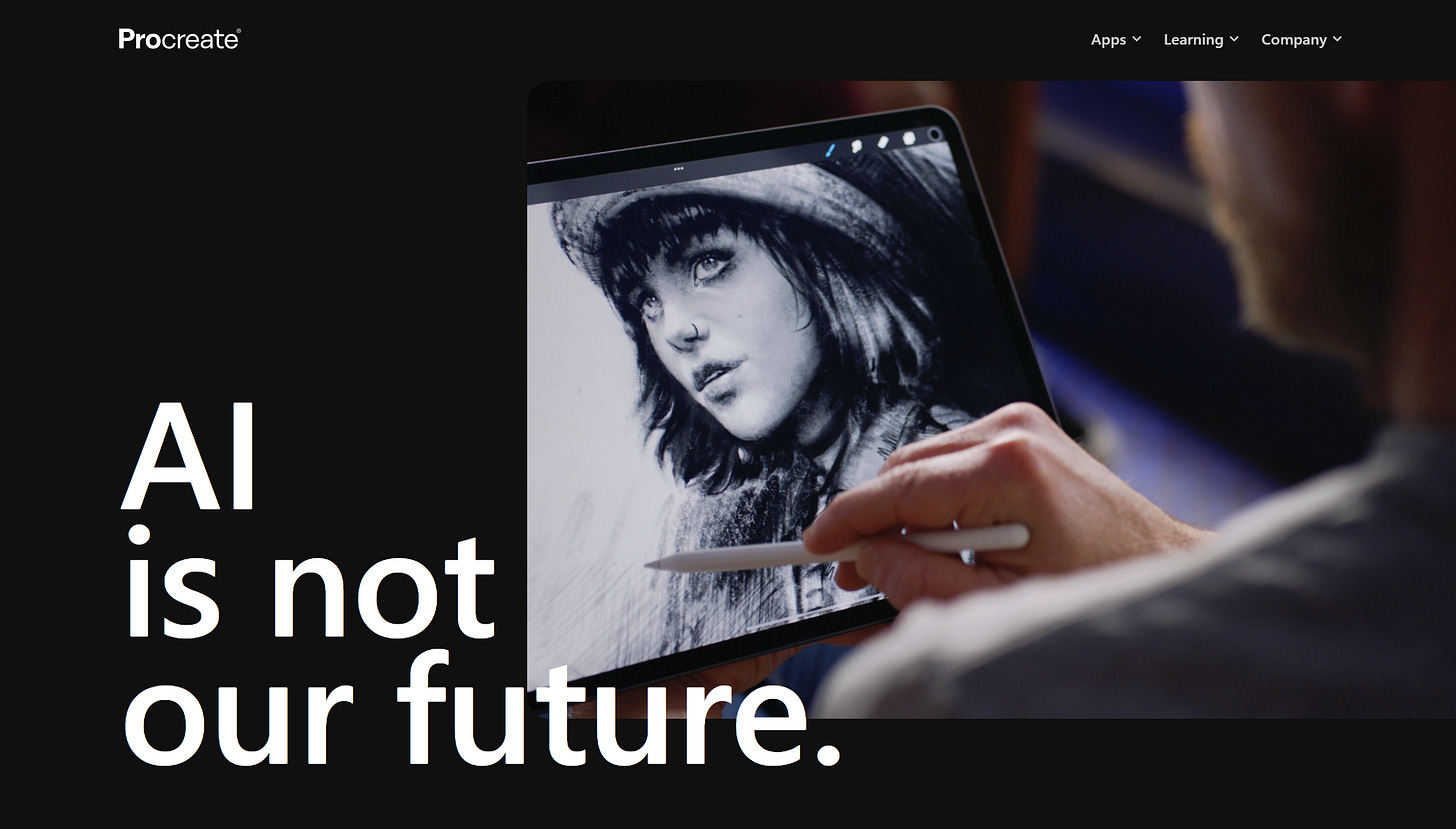
I have used Procreate to edit images for some post thumbnails. My skills are not elite, but there are some helpful YouTube tutorials for learning the app. YouTube playlists I have learned from include:
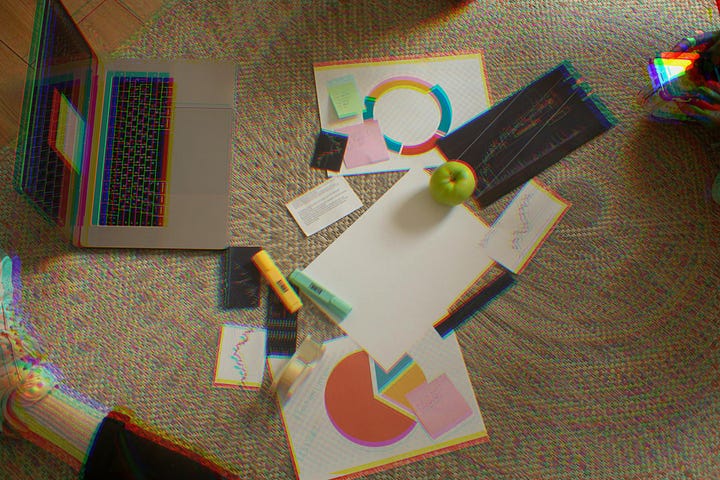


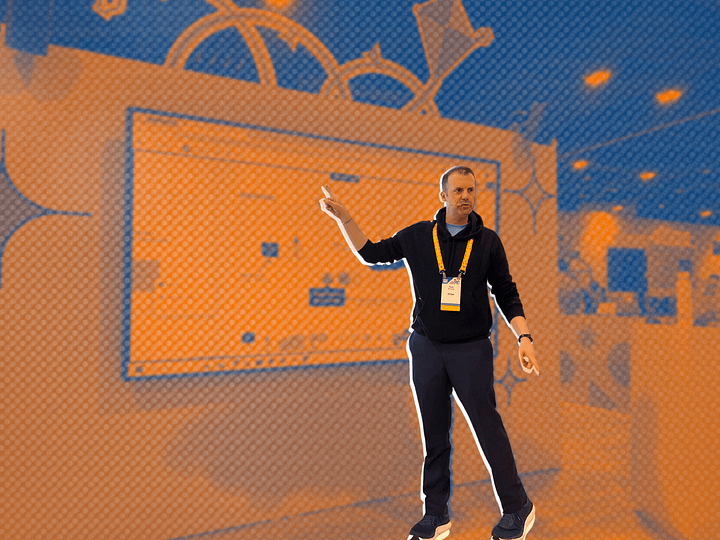
You can try Procreate on your iPad by paying a one-time $12.99 fee. Procreate has a 50% educational discount through Apple School Manager. iPad schools should give it a look - for art classes at a minimum. I have no relationship with the company and have not been compensated.
I am begging Procreate to set up in the exhibit hall at ISTE25 with huge block letters that attendees could take selfies with. It would be the talk of the conference. I used Procreate to mock up a crude first pass at the block letters.
Tech News - 404 Media
Unfortunately, news outlets are turning to generative AI. Many also push generative AI hype. Thank goodness for 404 Media. They describe themselves as, “A journalist-founded digital media company exploring the ways technology is shaping–and is shaped by–our world.” They make clear that they do not use generative AI: “404 Media is an independent website whose work is written reported, and owned by human journalists and whose intended audience is real people, not AI scrapers, bots, or a search algorithm.” 404 has paid subscription tiers but many of their articles are free.
404 Media speaks truth to power at a time that is sorely needed. Some of my favorite January 2025 posts from 404 include:
Google's AI Overview Tells Adults to Use 'Magic Wand' With Kids by Samantha Cole, January 9, 2025.
‘We’re Fine’: Lying to Ourselves About a Climate Disaster by Jason Koebler, January 9, 2025.
CEO of AI Music Company Says People Don’t Like Making Music by Emanuel Maiberg, January 13, 2025.
Opting Out of Gmail's Gemini AI Summaries Is a Mess. Here's How to Do It, We Think by Joseph Cox, January 17, 2025.
Zuckerberg 'Loves' AI Slop Image From Spam Account That Posts Amputated Children by Jason Koebler, January 22, 2025.
Writing - Substack
I publish on Substack. Substack authors can adjust a setting to ensure generative AI models do not train on their work. Go to your Dashboard, then Settings. Then click “Privacy” on the left side menu. Be sure that “Block AI training” is toggled on.
Let’s Talk
What do you think? What tech are you using to avoid generative AI? I need your suggestions! Comment below or connect with me on BlueSky: tommullaney.bsky.social.
Does your school or district need a tech-forward educator who recognizes the harms and limits of generative AI? I would love to work with you. Reach out on BlueSky, email mistermullaney@gmail.com, or check out my professional development offerings.
Blog Post Image: The blog post image is from the Wikimedia Commons.
AI Disclosure:
I wrote this post without the use of any generative AI. That means:
I developed the idea for the post without using generative AI.
I wrote an outline for this post without the assistance of generative AI.
I wrote the post using the outline without the use of generative AI.
I edited this post without the assistance of any generative AI. I used Grammarly to assist in editing the post. I have Grammarly GO turned off.






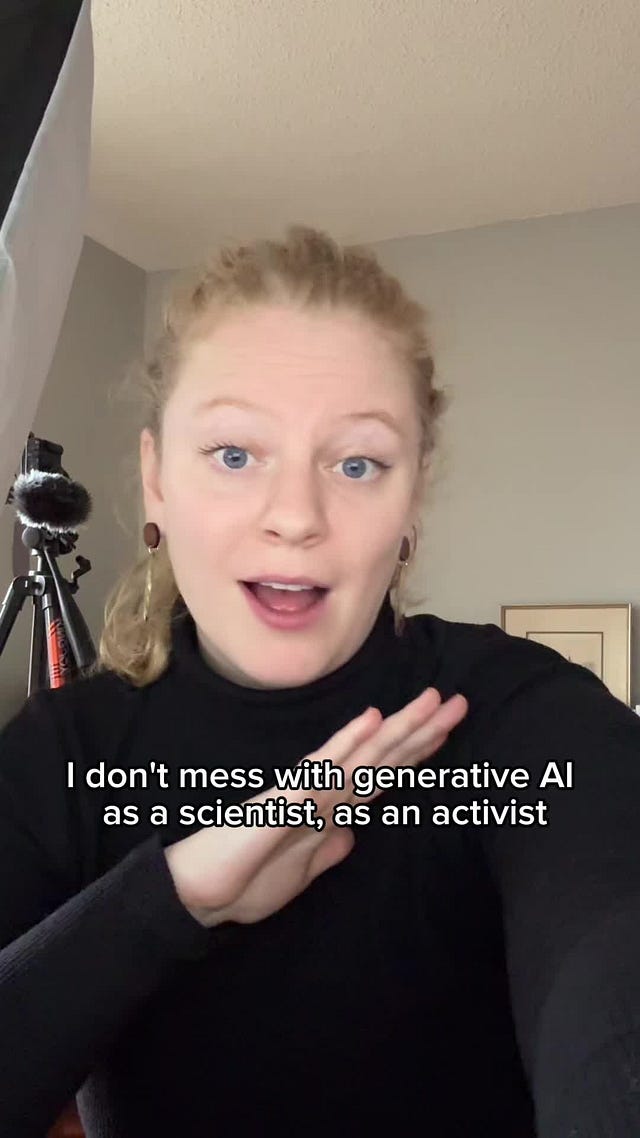


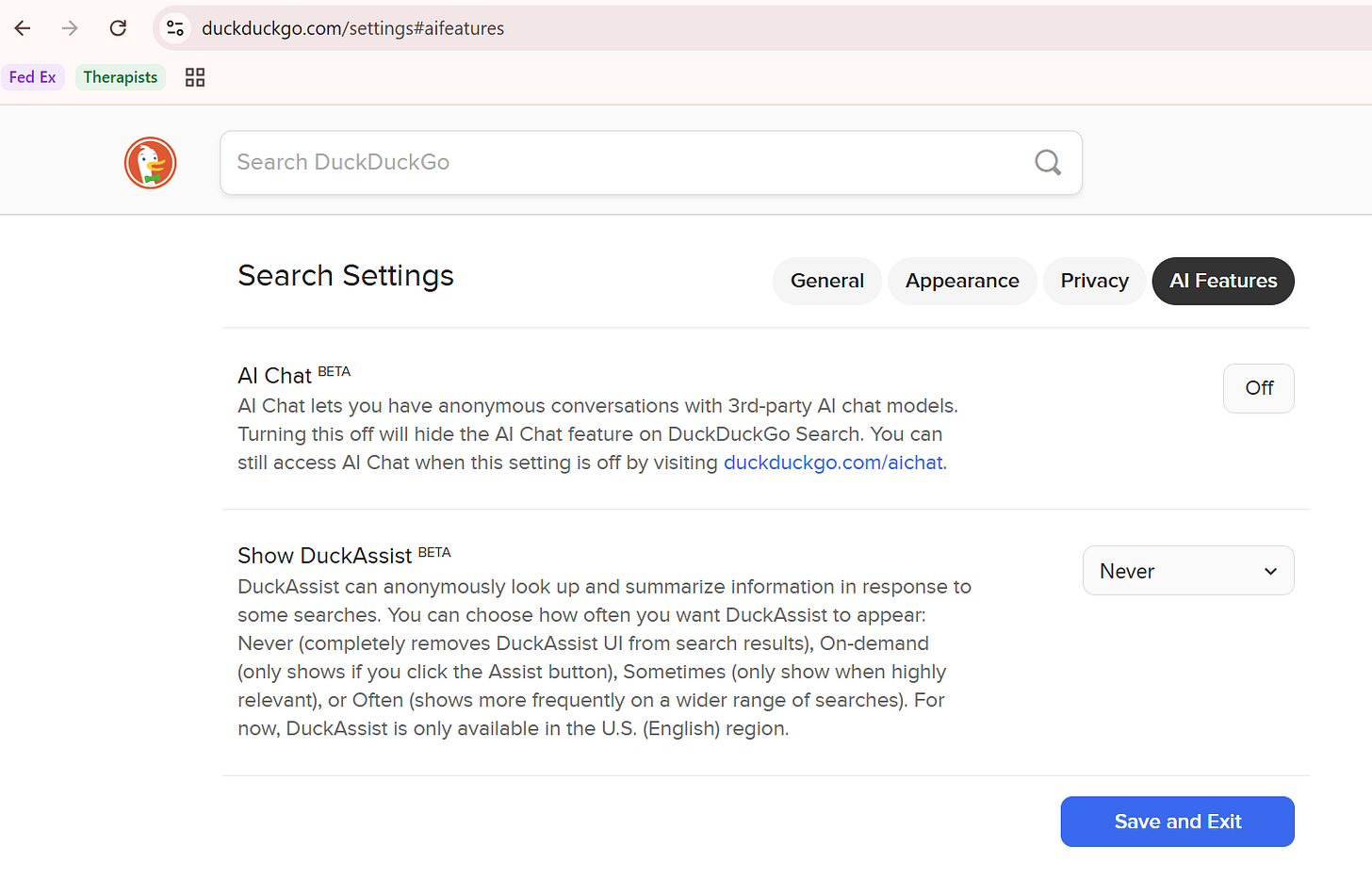
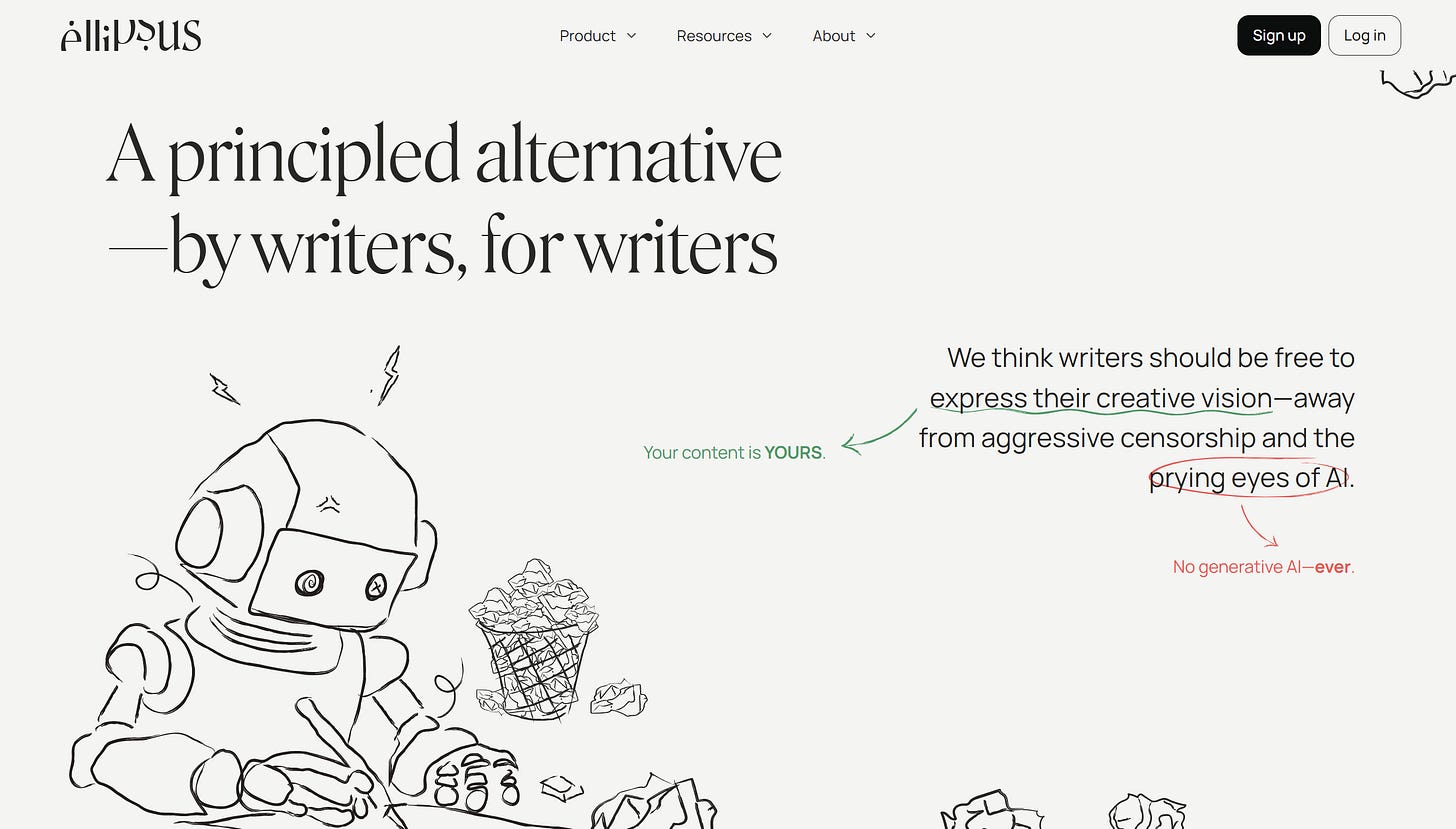
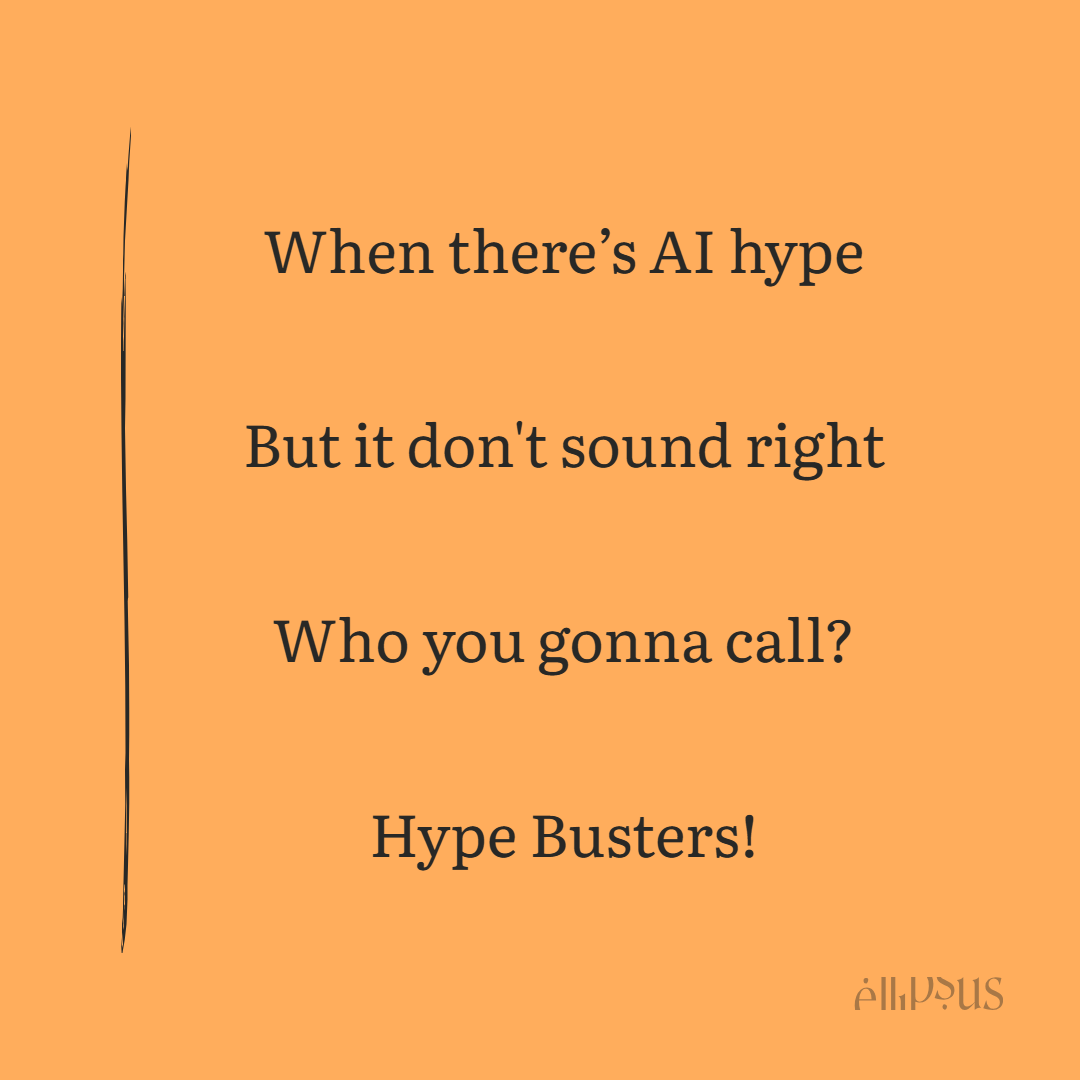

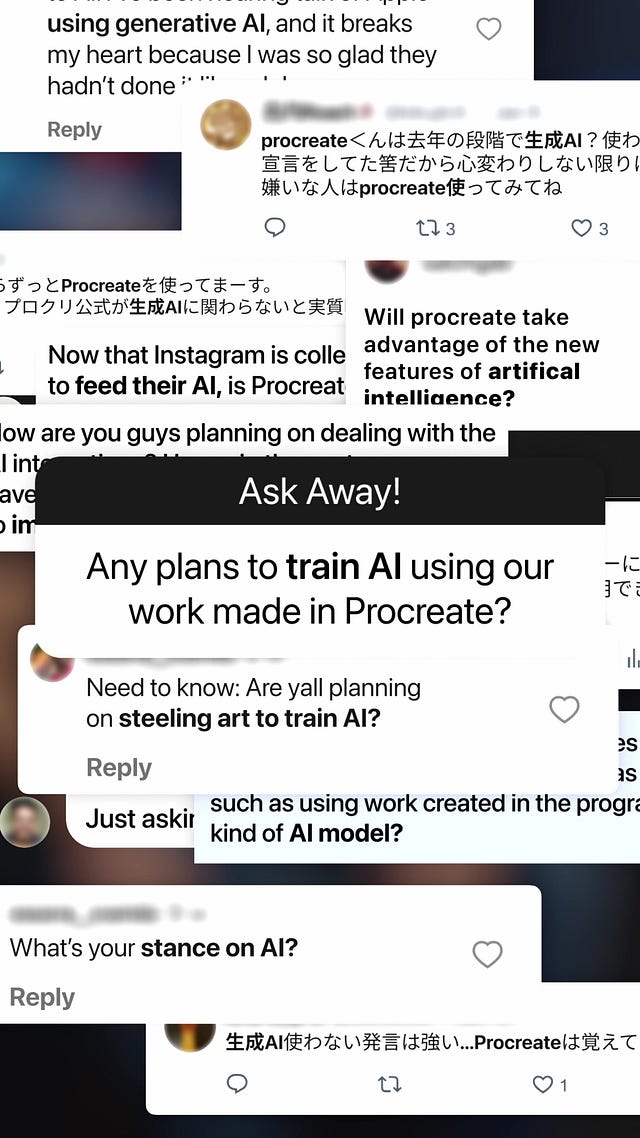

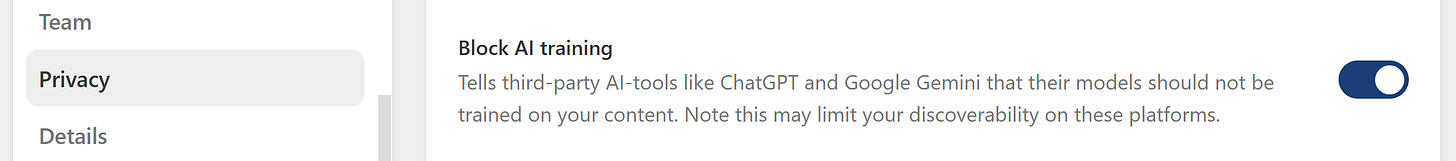


Thanks Tom. I'll check out Ellipsus. I would like to drop Office 365... hard when these companies have a near monopoly on tools we use every day!
I'm on Android and use Sketchbook, similar to Procreate. Any thoughts about that option?