Resources For Talking With High School Students About AI
Build students' "AI" understanding, critical thinking, and empathy.
Teachers may be frustrated if students use generative “AI” to generate assignment submissions. They may take offense if students don’t know about the environmental racism, theft, and worker exploitation inherent to generative “AI.”
Please take it easy on students. Your ninth-graders did not spend their summers catching up on the Mystery AI Hype Theater 3000 podcast. Please do not get upset at them. Talk to them.
Teachers need resources to help facilitate the conversation with students. They do not need to teach students how to use “AI” tools. Teachers are not OpenAI’s volunteer youth training squad! Instead, they need resources that build students’ "AI" understanding, critical thinking, and empathy.
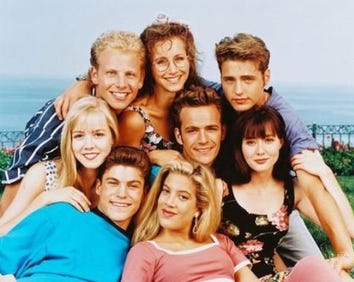
The Resources
These resources are for teachers of high school students. In the US, high school is considered grades 9 through 12 and ages 14 through 18.
Middle School Teachers: As someone who spent all but one year of my teaching career in middle and high school, I feel confident these are a good fit for high school. You may need to modify these resources to use them with students. They may inspire you to look for similar content for your classroom.
Elementary School Teachers: I do not think these resources work for elementary students. They can spur your thinking about what you need to find for your classroom.
I shared resources for teaching Environmental Racism and Environmental Justice in my July 2024 post, How Schools Can Be Earth Reverent In The Age Of "AI."
Additionally, my post about AI experts has ten YouTube videos and two podcast episodes teachers can use to teach students about “AI.”
This post’s resources come from neither K-12 education publishers nor tech companies, with one exception.
Setting The Vibe
Get started by watching this less than three-minute video by Univerity of Maryland Information Studies Professor Dr. Katie Shilton. Whether or not you show the video to students, it sets a good tone.
It is not about preaching or shaming students. It’s about educating and engaging them. Dr. Shilton’s informative approach to accuracy, copyright, labor, and bias establishes a positive vibe for an educational dialogue.
Dr. Shilton said, “If you're using these tools to make your life easier, it's worth thinking about whose lives they made harder.” We want this empathy for students.
Karla Ortiz
Viewing award-winning concept artist Karla Ortiz’s US Senate testimony opening statement is essential for high school students. Go to 31:24 of this video:
Ortiz’s testimony helps students understand two concepts:
How generative “AI” pulls from data sets to generate outputs.
How generative “AI” impacts creatives.
This PDF of Ortiz’s US Senate testimony is a text version that students can read and respond to.
Set Up: Begin by having students view Ortiz’s art. Do not mention “AI”. Ask students to respond to the prompt, “What do you notice? What do you wonder?” Students can respond on sticky notes in FigJam. Students can observe and reflect on:
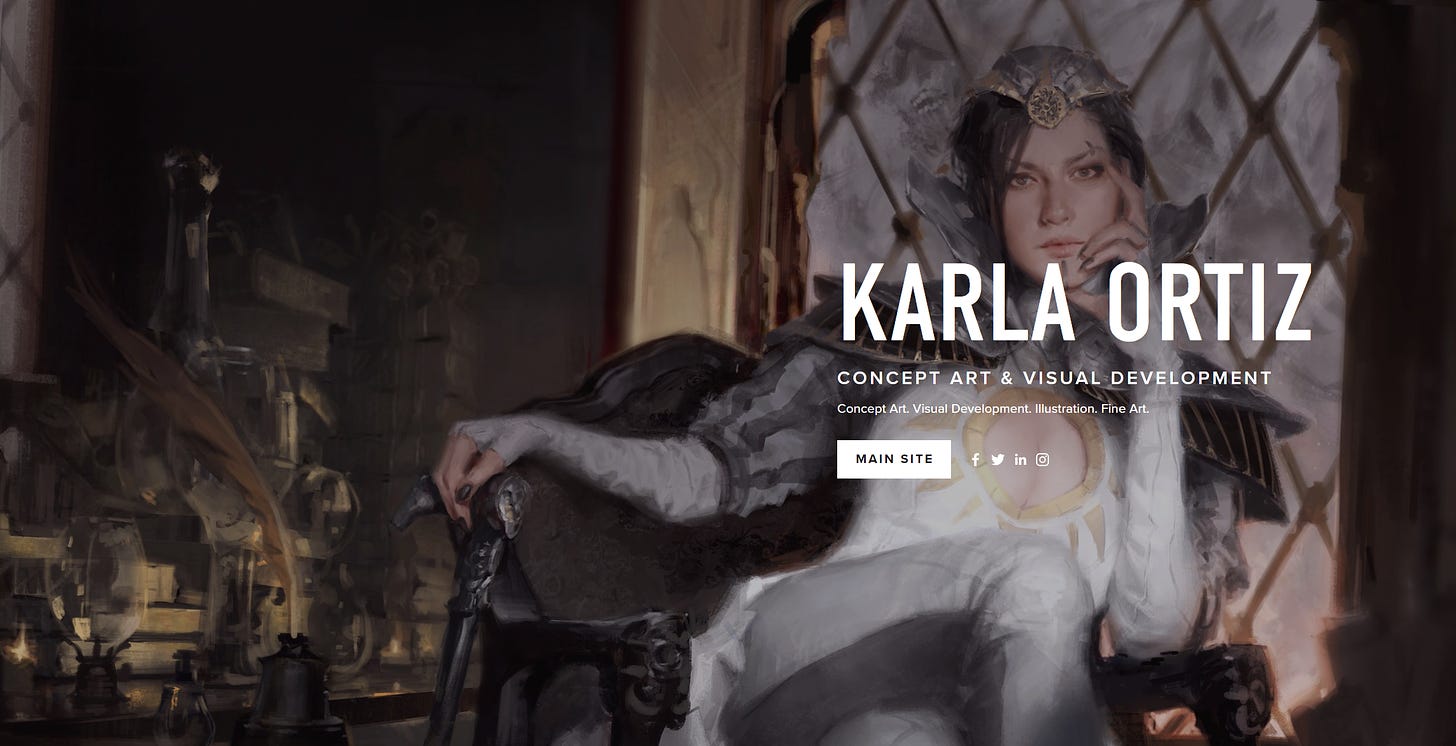

Have students read and watch Ortiz’s opening statement after they explore her work. As a class, compare reactions to her testimony to responses to her art.
Long-form Text
Two long-form New York Magazine articles are perfect for close reading, learning about generative “AI,” and critical thinking.
Stochastic 🦜 in New York Magazine
The Stochastic Parrots paper is the seminal academic work on Large Language Models (LLMs). An academic paper is too dense for most high school students. However, New York Magazine did a deep-dive article about one of the paper’s authors, Dr. Emily M. Bender.
Use chunks of the article (or possibly the whole text) to help students understand how LLMs work, including their limitations and harms.
Why A.I. Isn’t Going to Make Art in New York Magazine
Ted Chiang’s essay about generative “AI” and art can spur student conversation. Have students read and react to his arguments.
As with the Stochastic Parrots article, consider having students work with chunks of the text.
“It is a fundamentally dehumanizing technology because it treats us as less than what we are: creators and apprehenders of meaning. It reduces the amount of intention in the world.” - Ted Chiang, The New Yorker, August 31, 2024.
Chiang made a strong argument. Have students build critical thinking skills by critiquing the case Chiang laid out.
Civics and Election Misinformation
Conversing with students about generative “AI” and civics is especially important for the 2024 presidential election. When she endorsed Vice President Kamala Harris on Instagram, Taylor Swift wrote,
“Recently I was made aware that AI of ‘me’ falsely endorsing Donald Trump’s presidential run was posted to his site. It really conjured up my fears around AI, and the dangers of spreading misinformation.” - Taylor Swift, September 10, 2024.
Swift’s status as possibly the most famous frequent victim of deepfakes is a perfect topic to engage high school students about generative “AI.”
Here are resources for incorporating generative “AI” into conversations about the presidential election, civics, and current events.
Proof News: AI Models Generate Misinformation About Presidential Candidates
Proof News documented that Large Language Models generate misinformation about the presidential election 30% of the time.
The article is perfect for students. So is the accompanying 13: 41 video, which teachers can edit with Edpuzzle.
Rest of World’s 2024 Elections Tracker
Rest of World’s 2024 Elections Tracker posts articles about generative “AI” misinformation affecting elections in the US and worldwide. Teachers should check this resource often for the most recent examples and articles about this problem.
Civics Of Technology
Civics of Technology “shares research and curriculum and offers professional development that encourages teachers and students to critically inquire into the effects of technology on our individual and collective lives.” If ever there was a time when teachers needed such a resource, it is now!
Civics of Technology also has Inquiry Design Model Lessons and AI-specific resources for educators.
Data Workers Inquiry
One of the biggest misperceptions of generative “AI” in K-12 education is that it can “carry out complex tasks with little or no human intervention.”1 Data Workers Inquiry from the Distributed AI Research Institute (DAIR) teaches about the exploited workers who constantly work to make “AI” function.
This is a great resource for building student empathy because the inquiries document the terrible conditions many data workers face. For example, Roukaya al-Hammada, a 29-year-old data worker, wrote an inquiry titled "If I Had Another Job, I Would Not Accept Data Annotation Tasks": How Syrian Refugees in Lebanon Train AI. She wrote:
“They [Syrian Refugee Data Workers] usually get cleaning projects, ensuring that the datasets they work on are free of errors and inconsistencies based on the client’s instructions. These projects are simple and low-paying, with workers typically earning between 0.014 and 0.04 Euros per image. One annotator lamented, "when we get a low-compensation project, we don’t refuse it because we have no other options. It’s better than no work, but we do it under duress.” - Roukaya al-Hammada
Eddy Burback
A teacher talking to students about generative “AI” harms and limits might not land as well as a funny, successful 27-year-old YouTuber doing so. As the Data Workers Inquiry illustrates, “AI” is a heavy topic. Your students (and you) need some levity.
Eddy Burback’s funny videos critique technology and culture. His “AI” video helps students see generative “AI” from the perspectives of a user and a professional content creator.
Students may wonder if teachers are on their side. They will know Burback is when he says,
“…When I was in school, I was stressed and overwhelmed, and I hated the amount of time school took up of my day. So when I had the opportunity occasionally to take a shortcut, it felt rebellious. It felt like I was claiming back a part of my life that I couldn't control.
I'm 27 now, and when I look back, I can appreciate that two things are true. One, I was overwhelmed with too much work, but two, every time I did that, I completely robbed myself of my own education, and what I worry is that people who are young and overwhelmed now would absolutely fall to the convenience AI offers to writing.
I don't blame them. Being young is hard, but let's be clear on something. Writing is a skill that you will absolutely not be able to work on and get better at if a computer writes things for you. Also, why are young people even allowed to use ChatGPT? It just seems like a complete f***ing disaster after these kids already had their education rocked by COVID.
And while children are being scolded for using AI writing in school, one of the main advertising points from these big companies is to let AI help adults write things.” - Eddy Burback.
My favorite moment in Burback’s video is when he compares a historic photo of Little Italy to a Meta-generated one. For fun, I decided to see if I could replicate what Burback found. I entered this prompt into Meta AI: “Generate an image of New York's Little Italy in 1900.”
Compare an image of Little Italy in 1900 from Wikimedia to the objectively terrible result from Meta AI.


The image Google Gemini generated with the same prompt also has nonsensical text on the storefronts. Notice the Empire State Building has moved from Midtown to Little Italy and is fully built thirty years too soon.

Set Up: Use a tool such as Edpuzzle to cut the Eddy Burback video into pieces because:
The first and last segments (image generators and Large Language Models) are perfect for distinct lessons.
The middle of the video is devoted to self-driving cars and delivery robots. This footage is good for current events and critical thinking but will not help students learn about generative “AI.”
Content Warning: There are a few f-bombs in the video. It is still a great resource for students. Edpuzzle can help you delete the profanity.
AI And The Environment
I wrote about schools remaining earth reverent in the age of “AI.” That post has good resources. In it, I wrote about Geographies of Digital Wasting. I neglected to mention the site’s fantastic Resources page which has many materials for building student understanding.
Here are more resources to engage students around “AI” and the environment:
The Environmental Impacts of AI Primer
This is the one resource in this post from a tech company. Hugging Face is a company that “develops computation tools for building applications using machine learning.”
Dr. Sasha Luccioni is Hugging Face’s climate and AI lead. She is my go-to source for information about generative “AI” and the environment. Listen to this episode of Dr. Luccioni on the Tech Won’t Save Us podcast to assess her knowledge of the subject.
She co-wrote a primer on “AI” environmental impacts for Hugging Face. There is also a PDF version of the primer. The primer includes:
Forget Jobs. AI Is Coming For Your Water (Video)
This video vividly details the impact of generative “AI” on water in communities in Mexico and Uraguay. Teachers can use this to build student “AI” understanding and empathy.
Use Edpuzzle to edit the video into smaller chunks that students watch over a few days.
Have students interact with the video and show them The AI Resource Test. Students can share how what they learned in the video affects their use of the test using FigJam sticky notes. Students can practice their critical thinking and reasoning skills by justifying their choices in light of what they learn in the video.
Continuing The Conversation
What do you think? How are you conversing with students about “AI”? What did I miss? What resources are you using? Comment below or Tweet me at @TomEMullaney.
Does your school or conference need a tech-forward educator who critically examines AI and pedagogy? Check out my professional development offerings, reach out on Twitter, or email mistermullaney@gmail.com.
Post Image: The blog post image is by Max Fischer on Pexels.
AI Disclosure:
I wrote this post without the use of any generative AI. That means:
I developed the idea for the post without using generative AI.
I wrote an outline for this post without the assistance of generative AI.
I wrote the post from the outline without the use of generative AI.
I edited this post without the assistance of any generative AI. I used Grammarly to assist in editing the post. I have Grammarly GO turned off.
I am critiquing ideas, not people. No names.









